Spojme sily v HRE
Exteriérové dobrodružstva pre Tímy, Školy, či Firmy

Zábava
Tímová práca

Spoznávanie
Kreativita
Možnosti
Priprav sa na akciu
Čo u nás nájdeš:
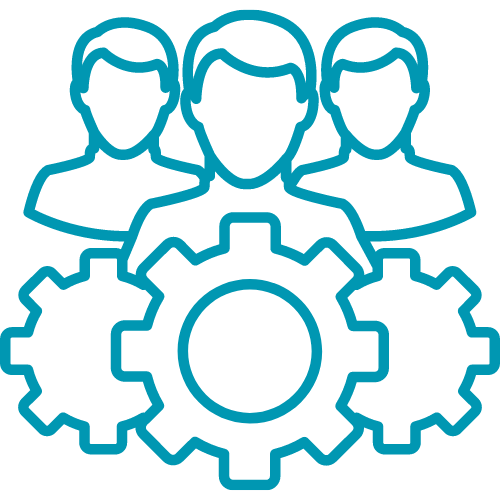
Teambuildingy
Stmeľte svoj pracovný kolektív cez vzrušujúce hry a nezabudnuteľné zážitky. Rezervujte si svoj teambuilding ešte dnes!

Advanture hry
Zapojte sa do našich exteriérových hier a posilnite tímovú spoluprácu! Skvelé dobrodružstvo pre každú skupinu.

Školské hry
Oživte školské hodiny s mestskými exteriérovými hrami! Skvelé na objavovanie mesta a tímovú spoluprácu v rámci triedy.
Teambuildingy
Hľadáte spôsob, ako posilniť tímového ducha a zlepšiť spoluprácu vo vašej firme? Naše teambuildingové aktivity na mieru sú tým pravým riešením! Špecializujeme sa na vytváranie programov, ktoré kombinujú športové aktivity a zábavu, aby váš tím získal nové skúsenosti a užil si nezabudnuteľné chvíle.
Chcete vedieť viac alebo máte záujem o konkrétnu ponuku? Kontaktujte nás a radi s vami preberieme vaše požiadavky. Spolu vytvoríme teambuildingový program, ktorý váš tím zjednotí, motivuje a poskytne množstvo zábavy a vzrušenia.


Adventure hry
Žilinská exteriérová hra ponúka jedinečnú príležitosť preskúmať historické a kultúrne poklady tohto krásneho mesta prostredníctvom interaktívnych a zábavných aktivít. Účastníci sa vydajú na dobrodružstvo, ktoré ich prevedie úzkymi uličkami starého mesta, námestiami a okolitými parkami. Hra zahŕňa rôzne úlohy a výzvy, ktoré vyžadujú tímovú spoluprácu, logické myslenie a kreativitu. Od hľadania skrytých indícií, cez riešenie hádaniek, až po odkrývanie tajomstiev historických pamiatok, každá aktivita je navrhnutá tak, aby bola nielen zábavná, ale aj vzdelávacia. Táto exteriérová hra je ideálna pre všetkých (kamarátov, školské skupiny, rodiny a firemné tímy), ktorí chcú zažiť nezabudnuteľné chvíle, posilniť svoje vzťahy a objaviť krásy Žiliny z úplne novej perspektívy.
Školské hry
Školské exteriérové hry v Žiline ponúkajú študentom jedinečnú príležitosť preskúmať krásy a históriu mesta prostredníctvom zábavných a vzdelávacích aktivít. Tieto hry sú navrhnuté tak, aby podporovali tímovú spoluprácu, kreatívne myslenie a fyzickú aktivitu. Študenti sa môžu tešiť na dobrodružné odhaľovanie indícií, orientačné súťaže a interaktívne úlohy, ktoré ich prevedú historickými pamiatkami a malebnými zákutiami Žiliny. Každá aktivita je starostlivo pripravená tak, aby bola nielen zábavná, ale aj poučná, čím poskytuje ideálny spôsob, ako spojiť učenie s praktickými zážitkami v dynamickom mestskom prostredí.

Otázky?
FAQ

Zábava
U nás nájdete širokú škálu aktivít, ktoré zabezpečia nezabudnuteľné zážitky pre všetkých účastníkov. Naše zábavné programy sú navrhnuté tak, aby spojili ľudí, vyvolali smiech a vytvorili príjemnú atmosféru, kde sa každý cíti dobre.

Zvedavosť
Hry sú navrhnuté tak, aby stimulovali naše myslenie, podnecovali kreativitu a podporovali hľadanie riešení. Prostredníctvom hier môžeme preskúmať nové svety, riešiť zložité hádanky, objavovať skryté príbehy a učiť sa nové zručnosti..

Tím
Každý člen prispieva svojimi unikátnymi zručnosťami a perspektívami, čo umožňuje tímu prichádzať s inovatívnymi riešeniami a efektívne prekonávať prekážky. Kooperatívne hry vyžadujú, aby sa jednotlivci spoliehali jeden na druhého.

„Ešte raz krásne ďakujeme. Zatiaľ čo počúvam, tak boli deťúrence ale aj rodičia veľmi spokojní 🙂 .“

Globesy
Teambuilding

„Školská hra bola fantastickým zážitkom, ktorý spojil vzdelávanie so zábavou a umožnil deťom preskúmať mesto interaktívnym a vzrušujúcim spôsobom.“

Učiteľ
Bulvár – školská hra

„Waltera sa nám podarilo nájsť, aj keď nám to trvalo trochu dlhšie 🙂 Vychladené pivko však pomohlo naštartovať mozgové bunky v tomto teple.“

Lenka
Adventure hra
